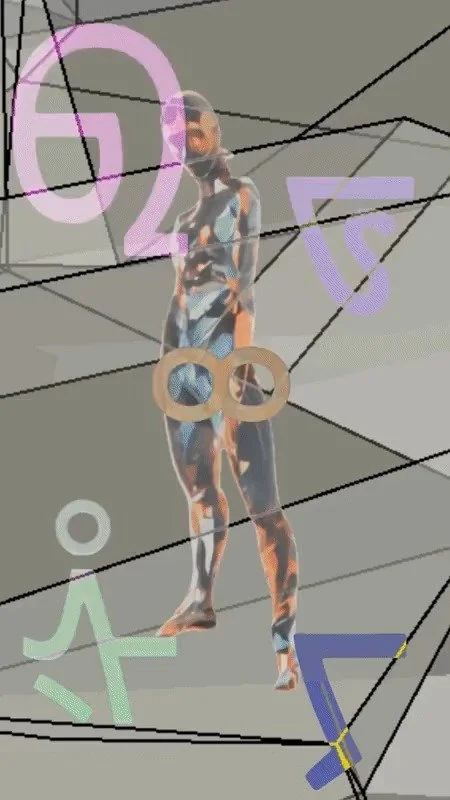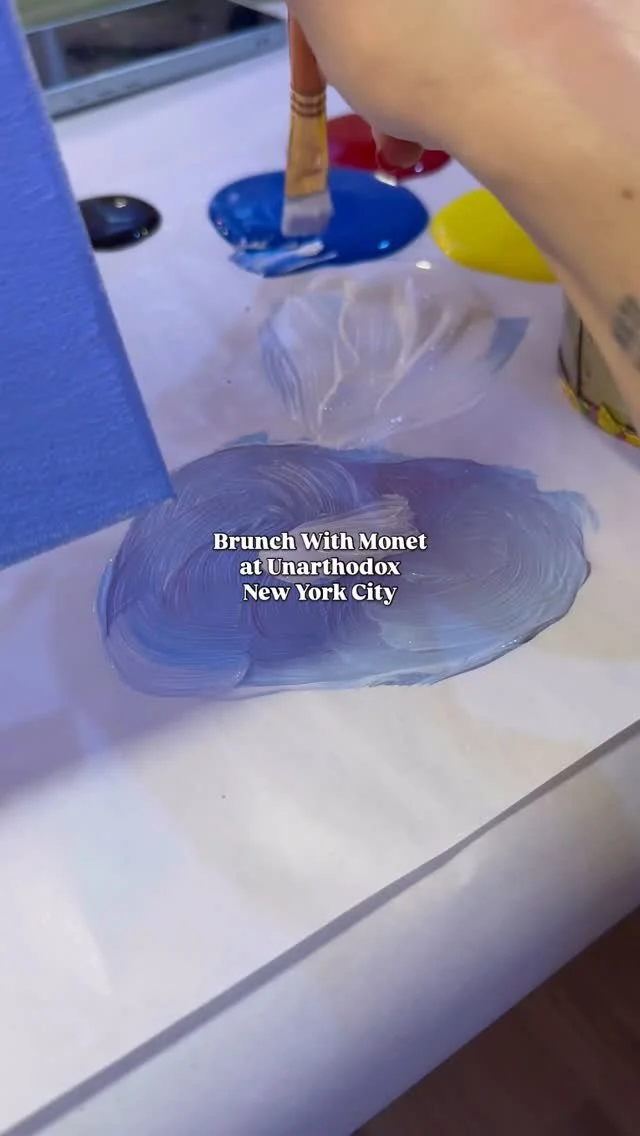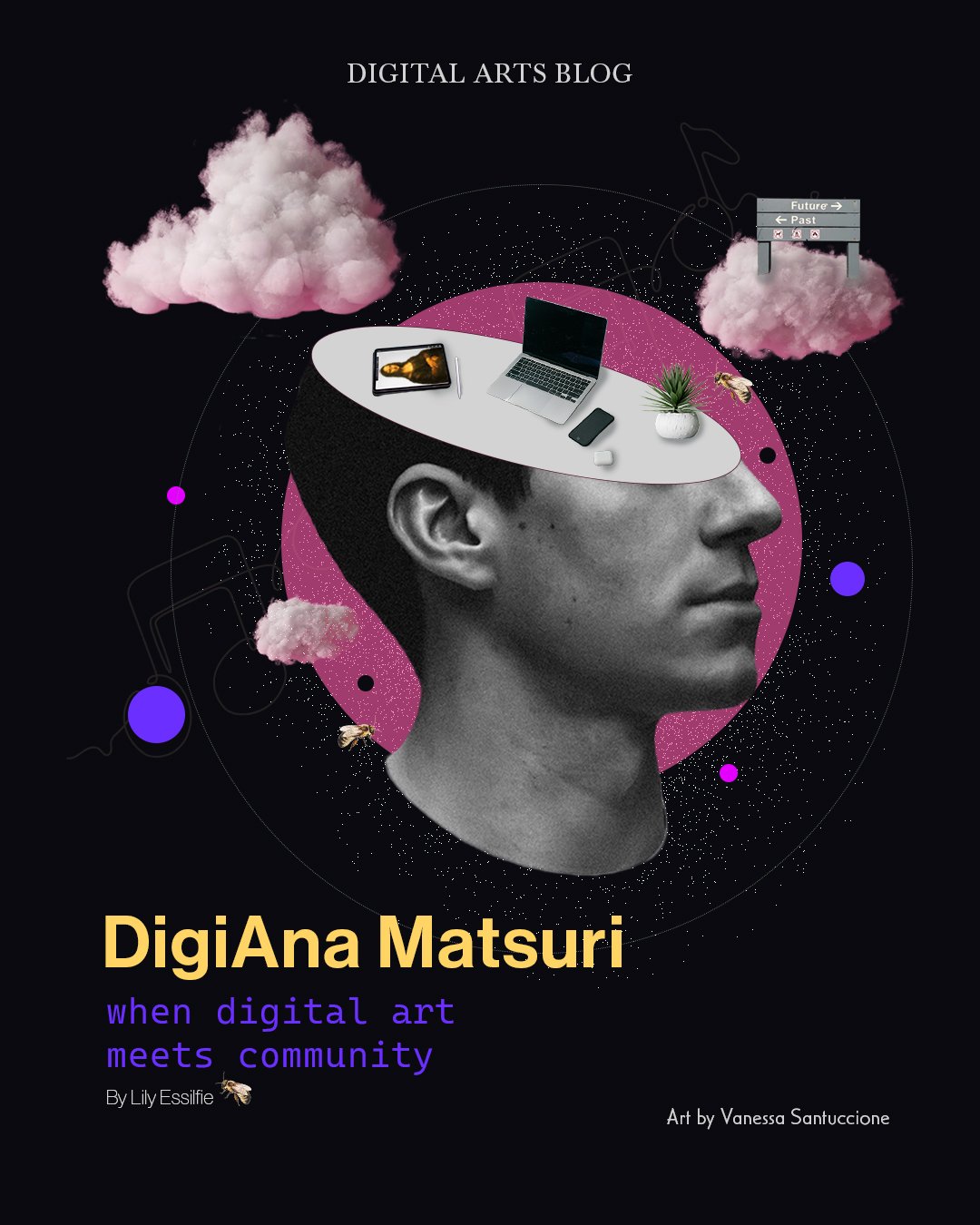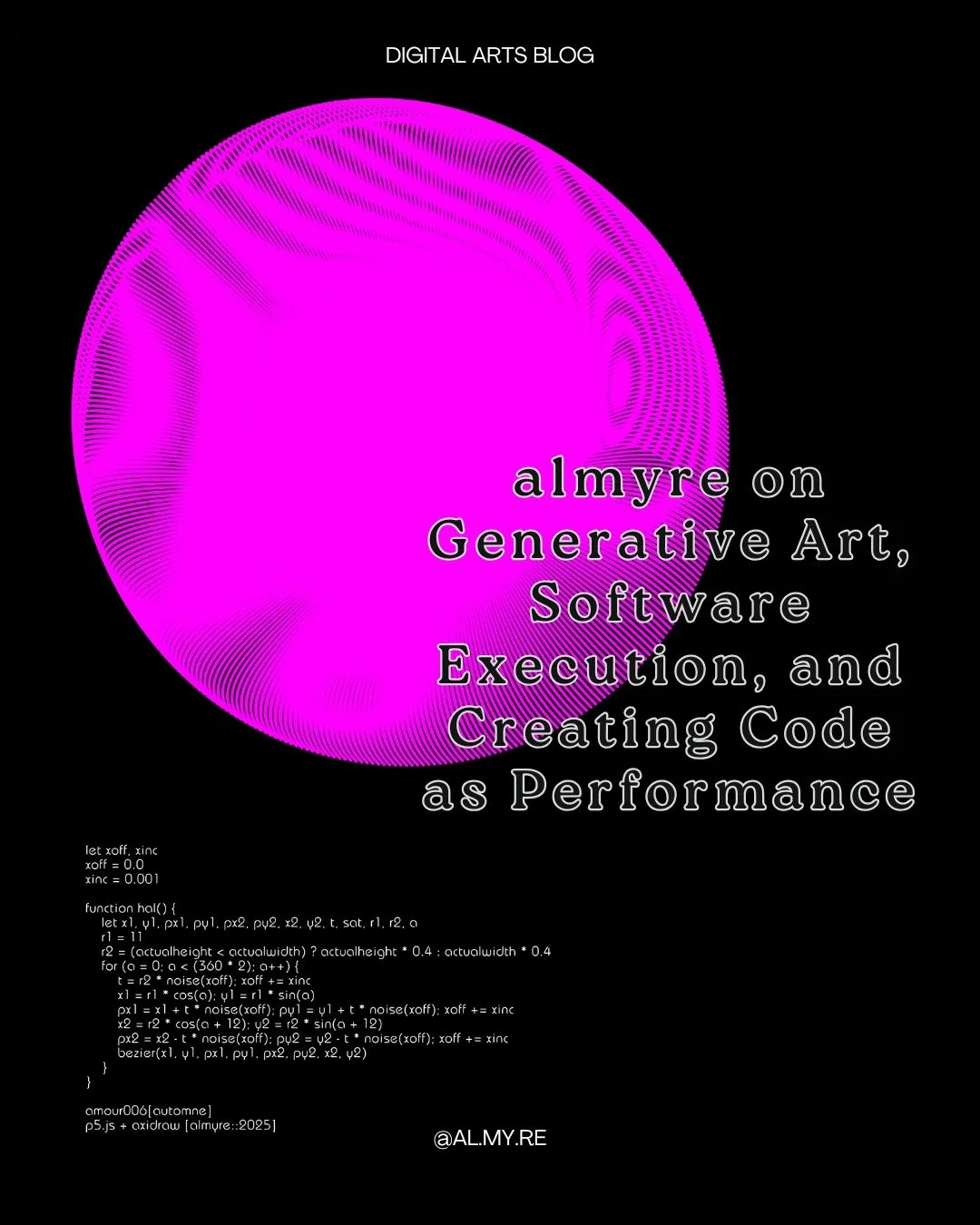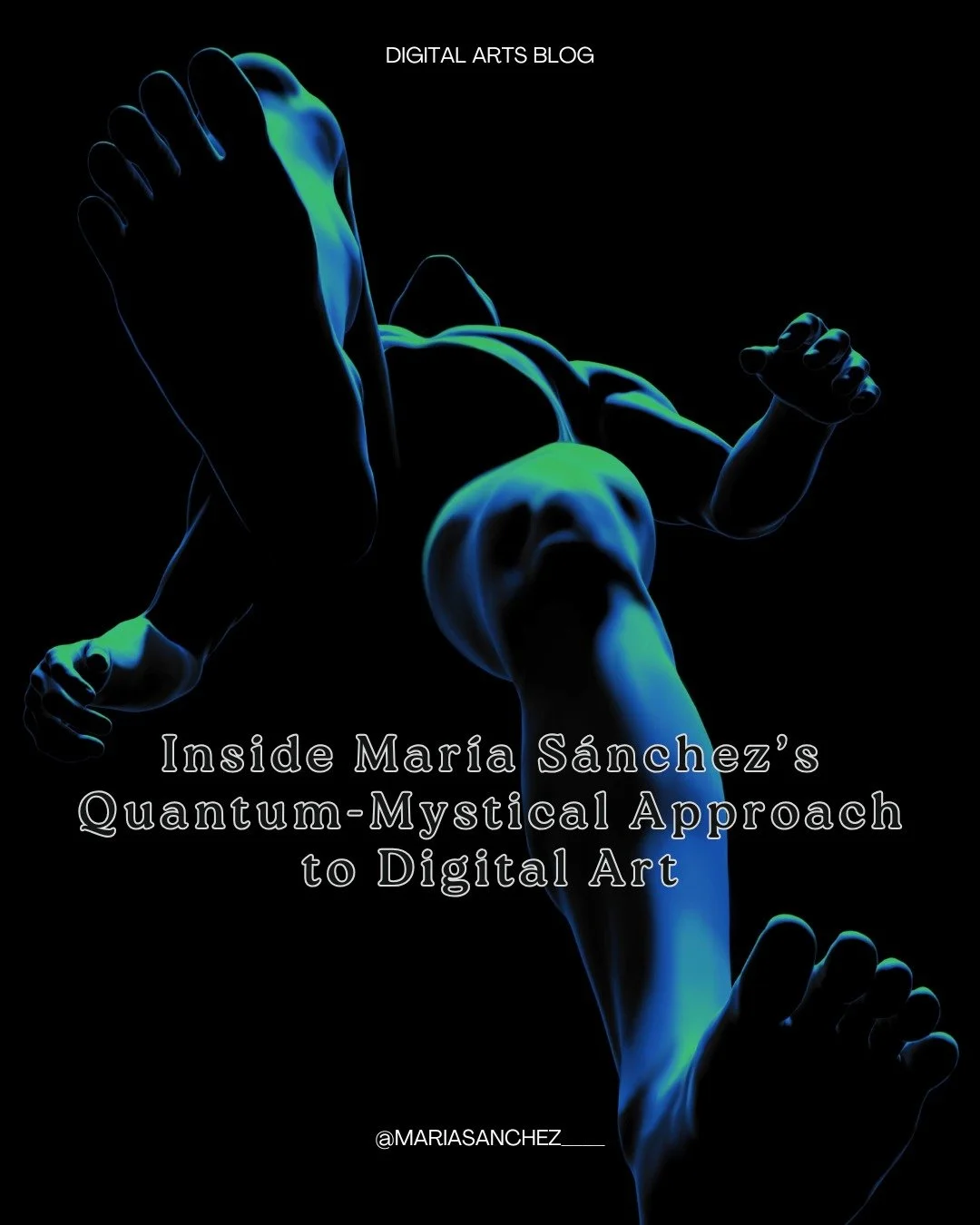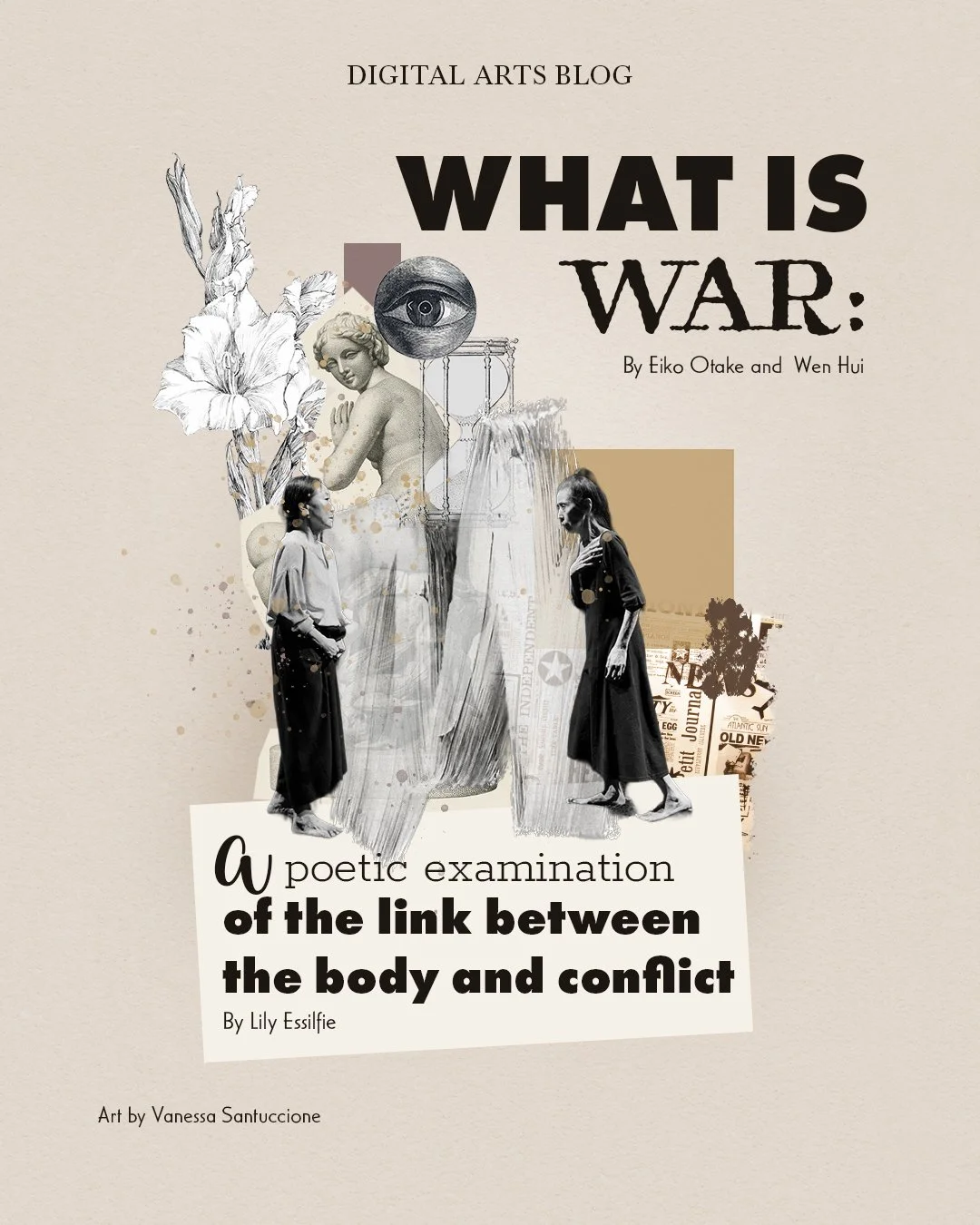Cutesy Art Style 101
Think bright colors, charming characters, and lots of heartwarming fun – this is the delightful world of cute digital art! That cutesy art style is also called kawaii art, based on the Japanese word for “cute.”
The playful, feel-good nature of kawaii art offers a delightful escape from everyday stress, making it a favorite among people of all ages looking for a touch of cuteness, joy, and positivity in their lives.
Many talented digital artists specialize in creating the most adorable kawaii art, featuring bright colors, simple shapes, and playful designs. They offer cute stickers or prints, design characters for games, share them on social media to build a community around their cute designs. If all these sound fun to you, you’re at the right place!
Here are some key elements and tips for making cute digital art.
Kawaii Digital Illustration by Elizabeth Cafe
What are those cute drawings called?
Those cute drawings are called kawaii art! “Kawaii” means "cute" in Japanese, and it refers to the adorable art style that has skyrocketed in popularity in the recent years.
Kawaii Digital Illustration by Roché Woodworth
What art style is kawaii?
Kawaii is a Japanese art style that emphasizes cuteness, charm, and innocence. Here are some key characteristics of the kawaii art style:
Adorable Characters: Kawaii art often includes cute characters with big, expressive eyes, round faces, and small bodies. Think of characters like Hello Kitty or Pokémon.
Bright Colors: The use of pastel and vibrant colors is common in kawaii art. These colors make the artwork feel cheerful and lively.
Simple and Soft Shapes: Rounded, smooth shapes contribute to the overall softness and cuteness of the art.
Playful Themes: Kawaii art often depicts fun and whimsical scenes, such as animals doing human activities, magical creatures, or everyday objects with smiling faces.
Expressive Faces: Characters usually have simple but expressive facial features, with big eyes and small mouths that convey emotions like happiness, surprise, or curiosity.
Minimalistic Details: While the art can be detailed, it's often clean and not overly complex, focusing on key features that enhance the cute factor.
Cute Digital Art by Foxiecscart
How do you make cute kawaii drawings?
Tips for Making Cute Digital Art:
Choose Your Tools: First, choose the perfect digital art software for your style! Adobe Photoshop, Procreate, and Clip Studio Paint are among the most popular programs because they offer a variety of brushes and tools to help you create smooth lines and vibrant colors.
Sketch Your Ideas: Start with a rough sketch to plan your composition and character designs. Focus on keeping your shapes simple – rounded, smooth shapes contribute to the overall softness and cuteness of the art. Avoid sharp edges and harsh lines.
Create a Color Palette: Select a color palette with soft, pastel, and bright colors. Use these consistently to create a cohesive look.
Draw Expressive Characters: Give your characters large, sparkly eyes and small, rounded mouths. Add blush to their cheeks for extra cuteness.
Add Simple Details: Incorporate small, cute details like hearts, stars, or sparkles to enhance the kawaii vibe without overcrowding the artwork.
Experiment with Textures: Use textures and patterns subtly to add depth and interest to your art without overwhelming the simplicity.
Stay Inspired: Look at other kawaii art for inspiration, and practice illustrating animals and turning vegetables and desserts into cute characters. Kawaii art is best when it has your personal twist and playful touch!
Kawaii 3D Art by Oana Hinceanu