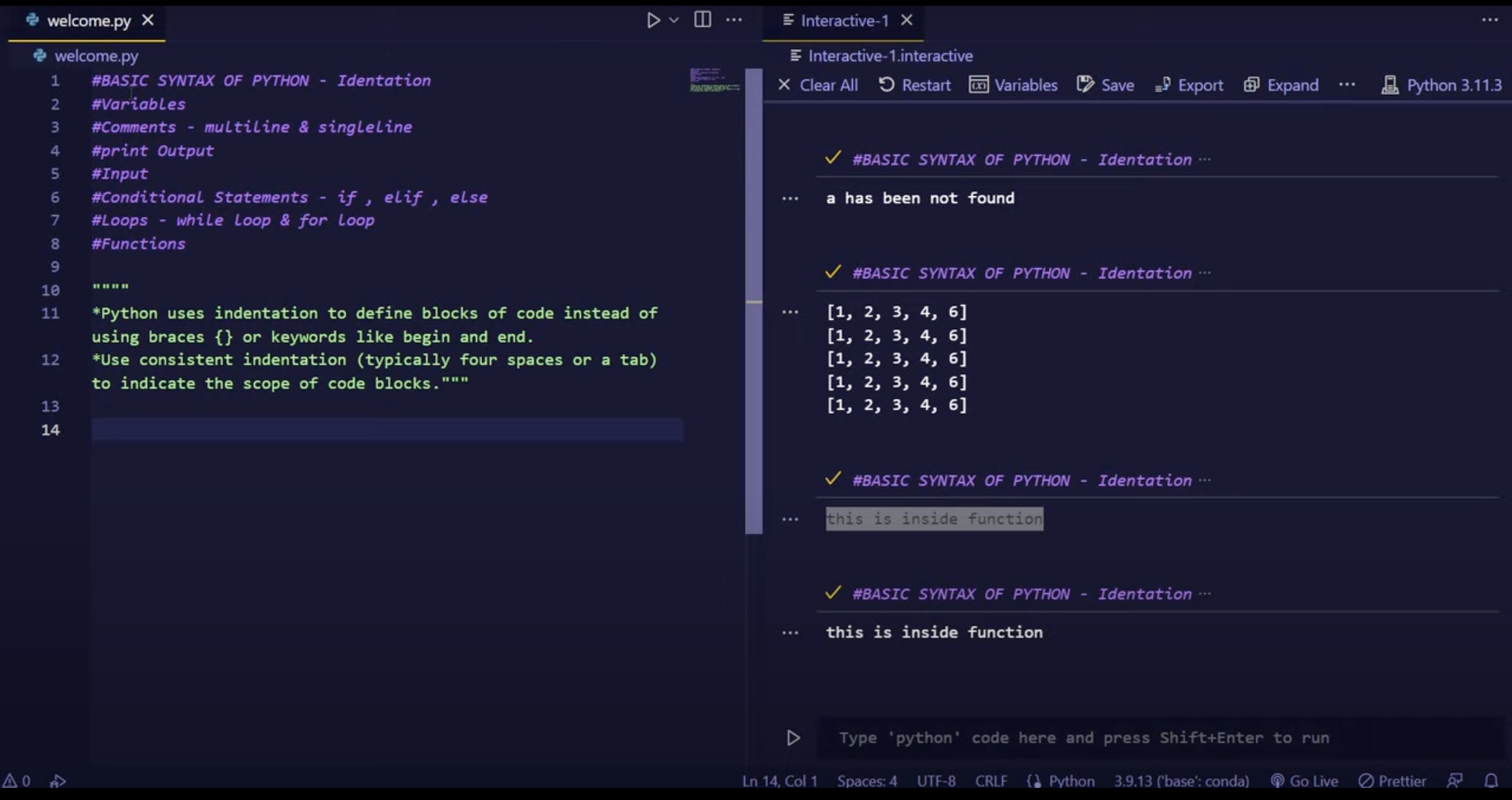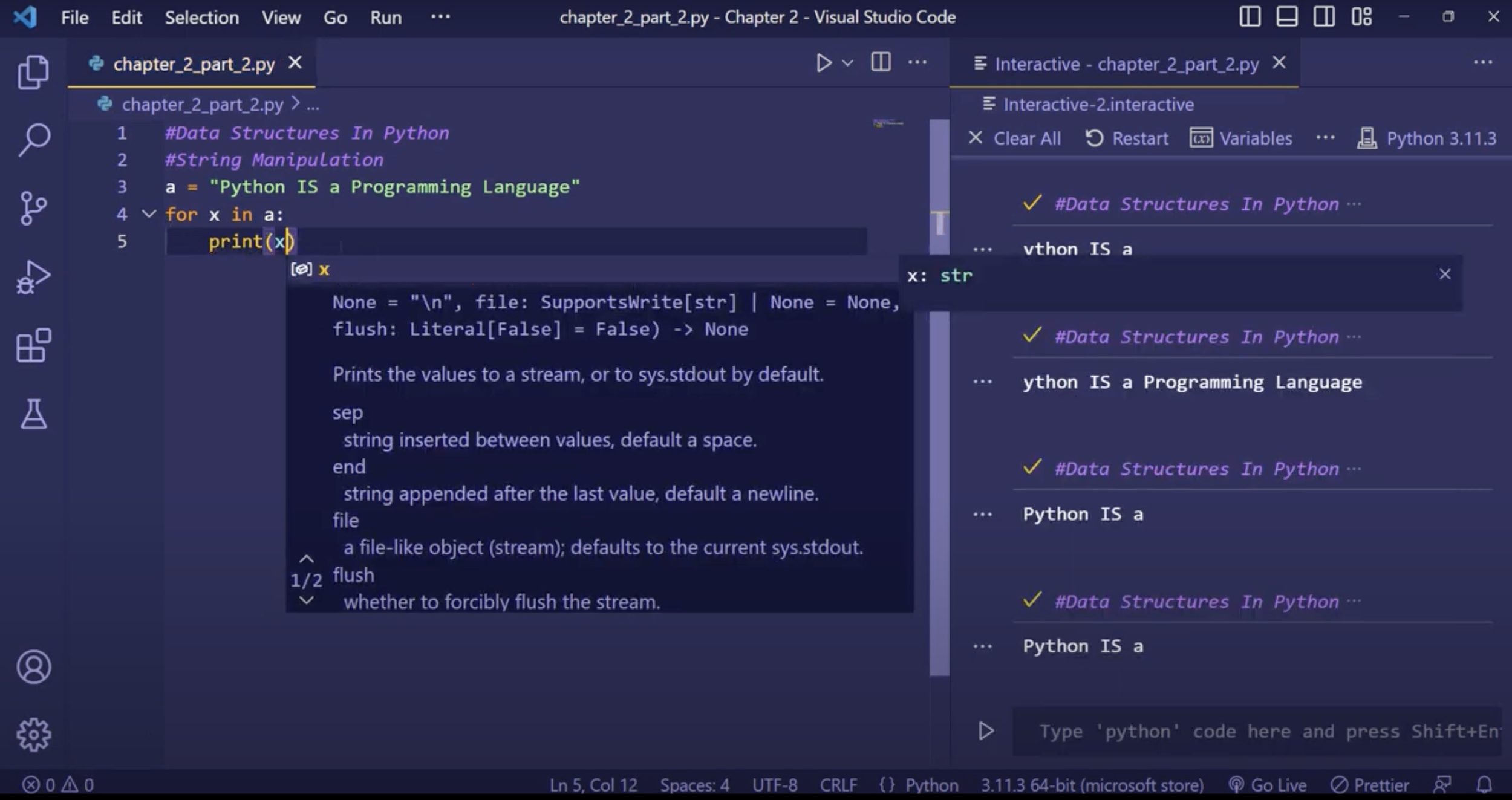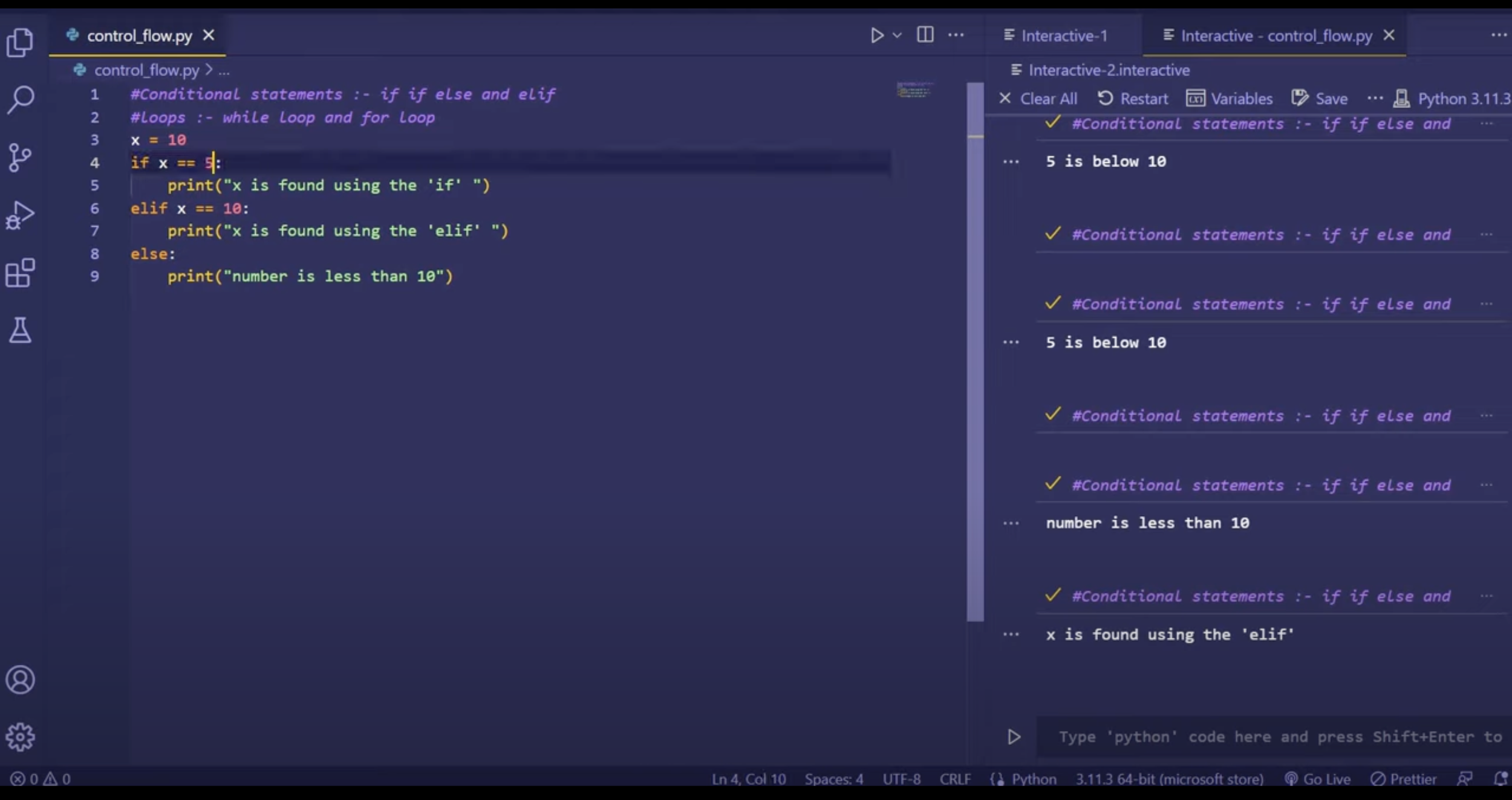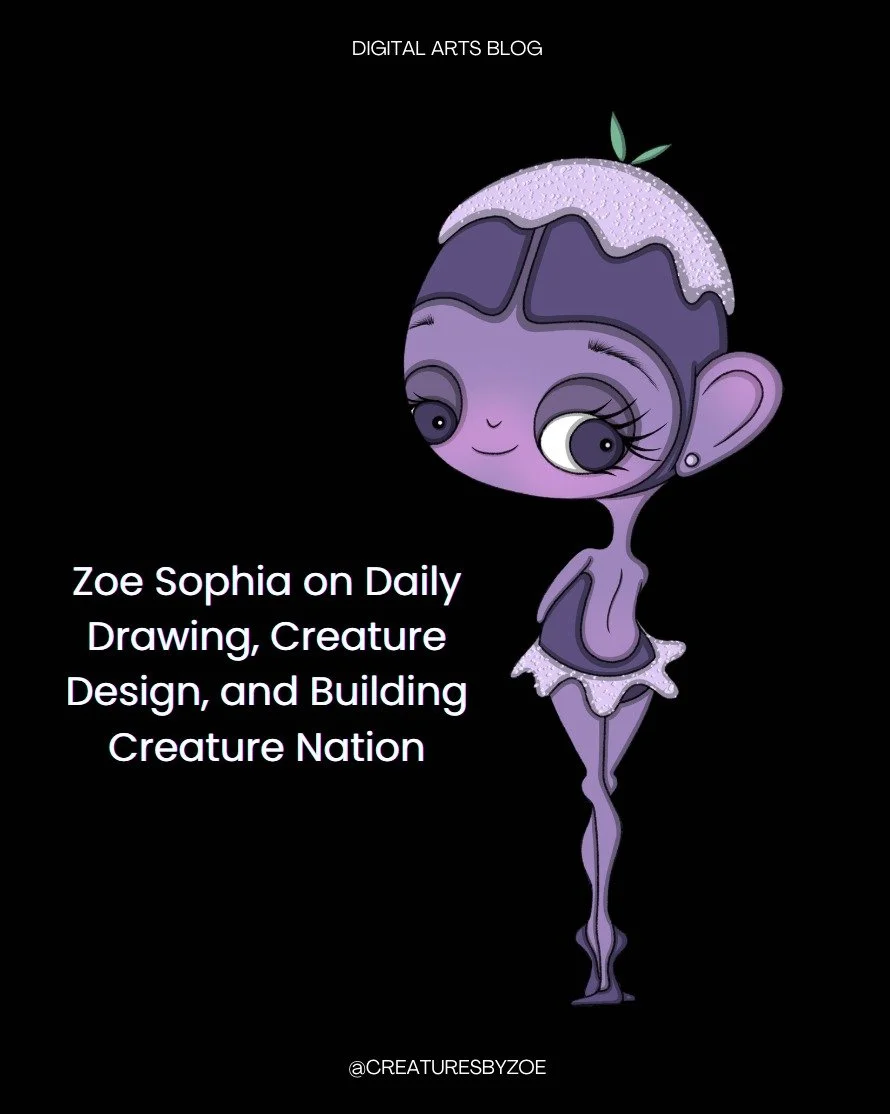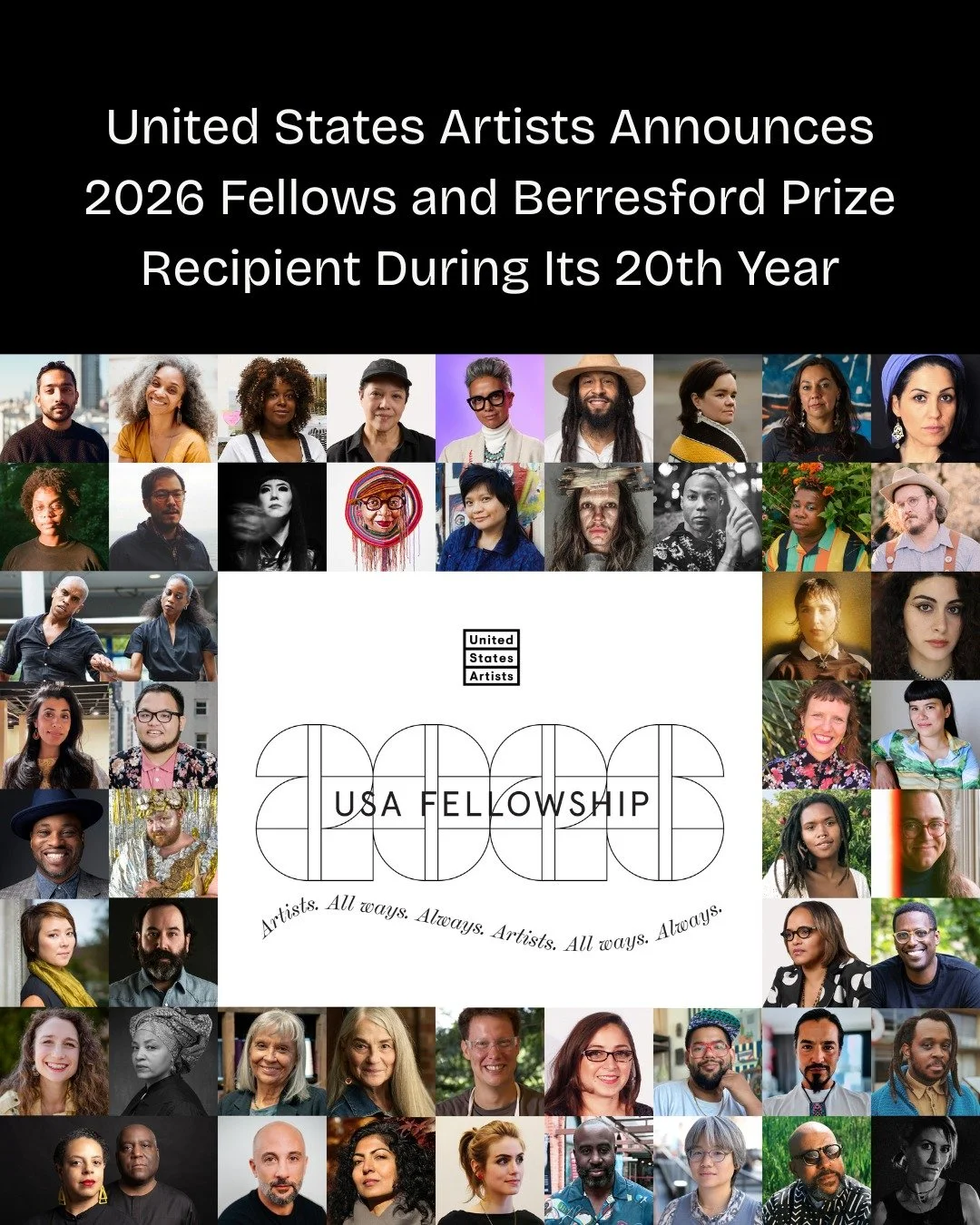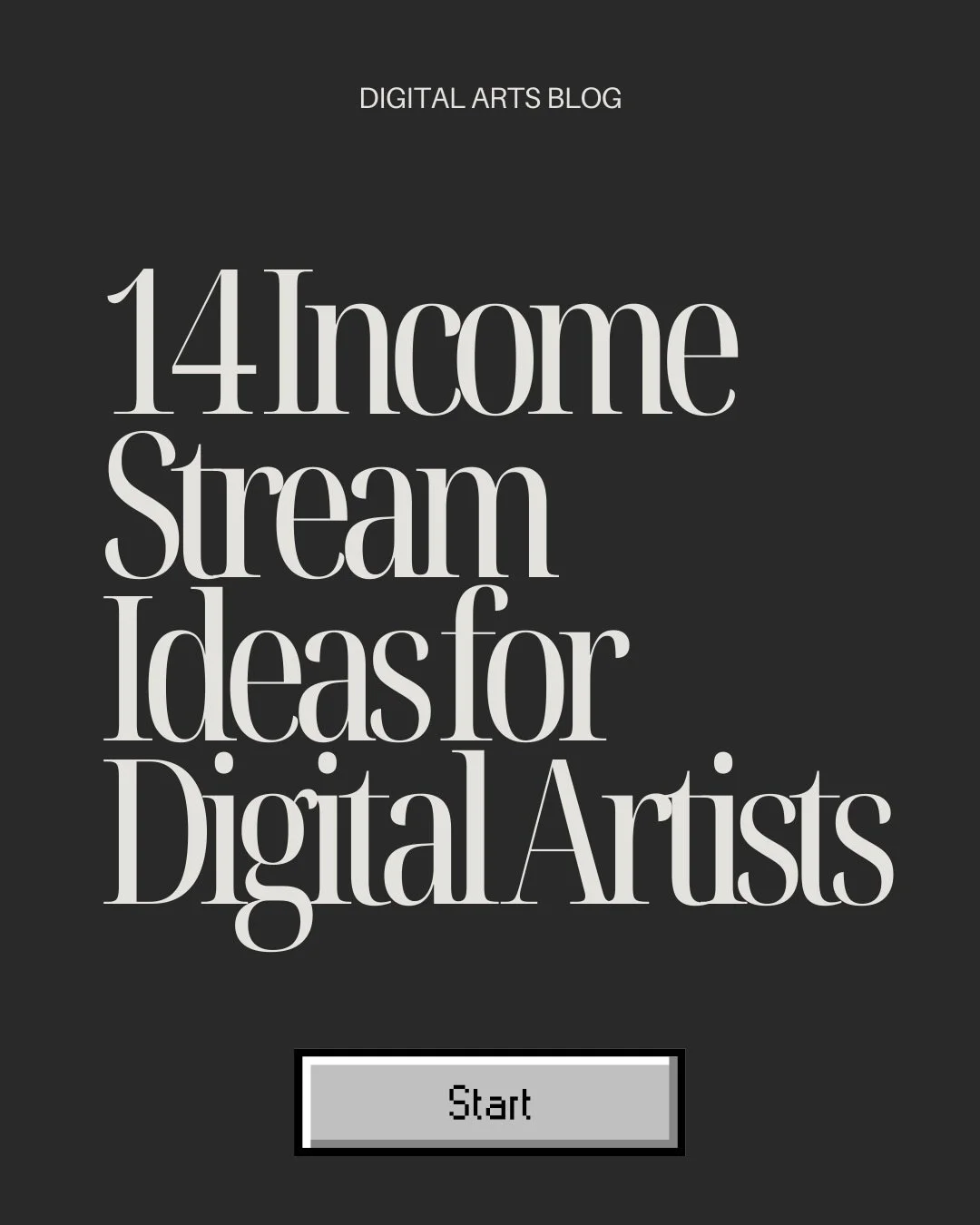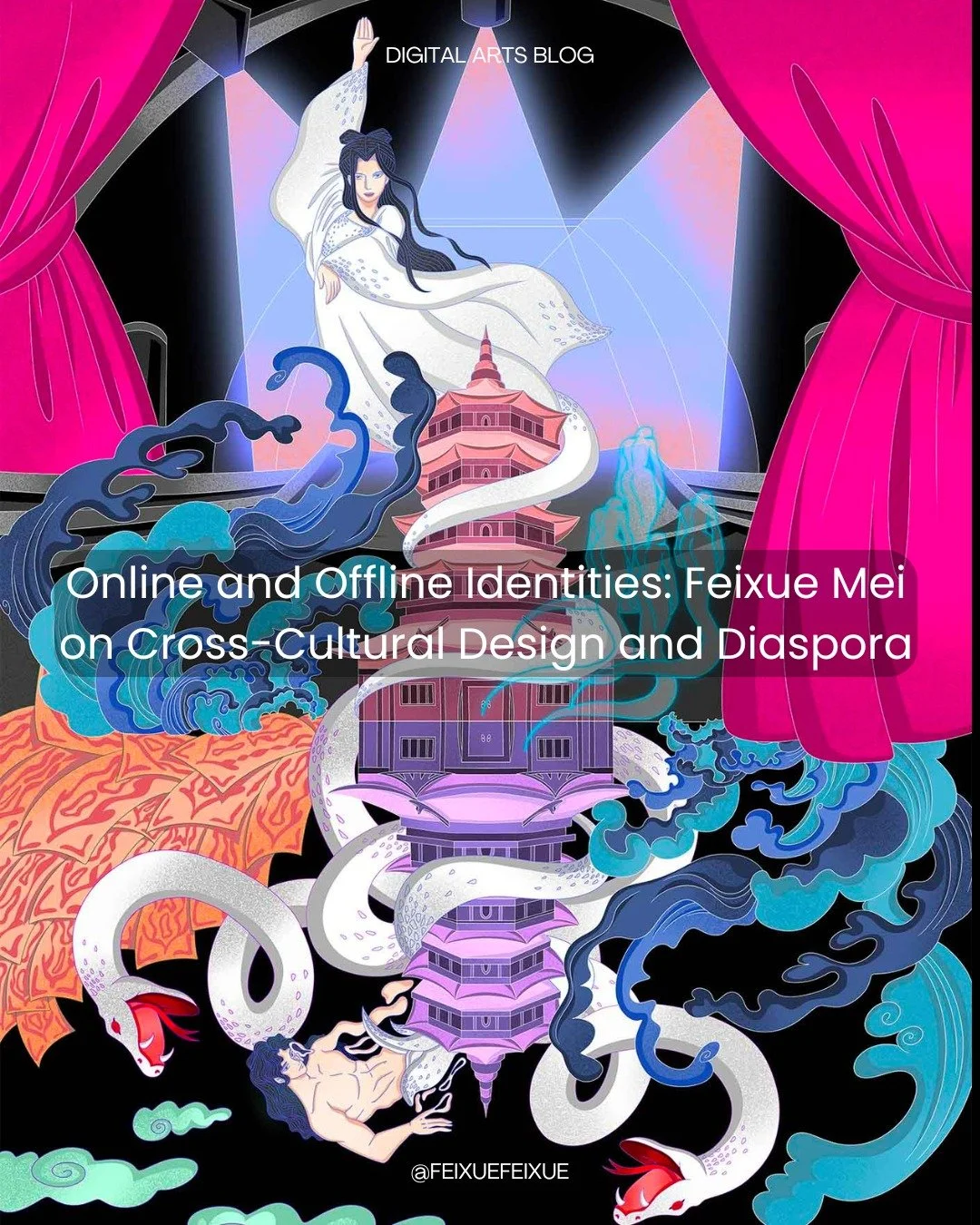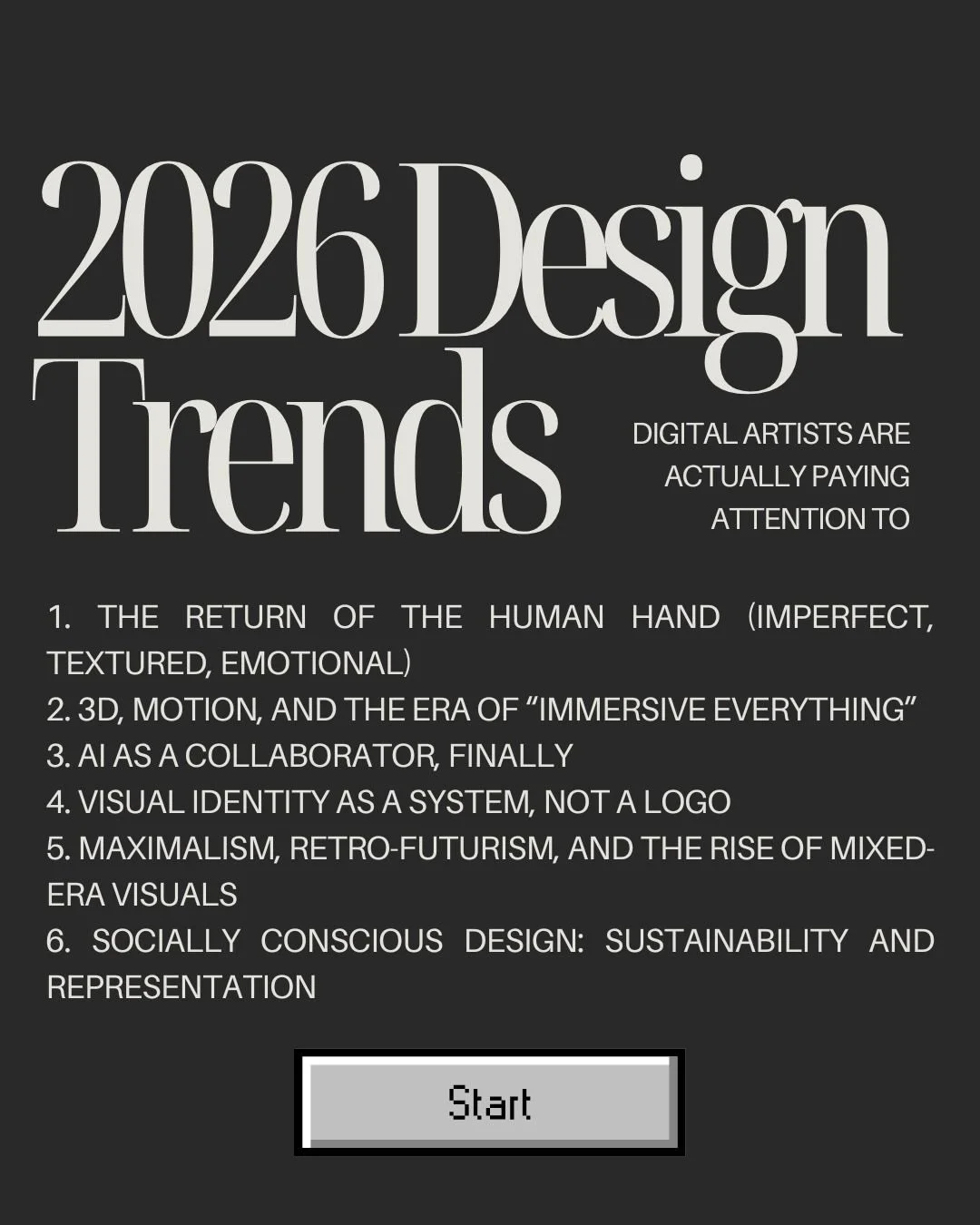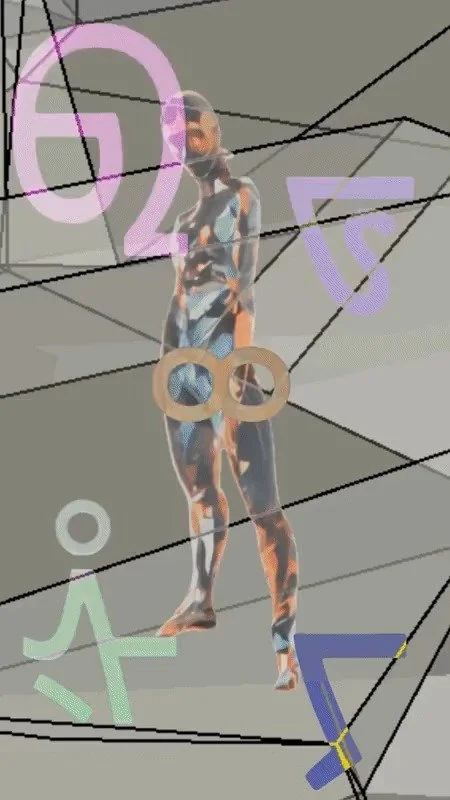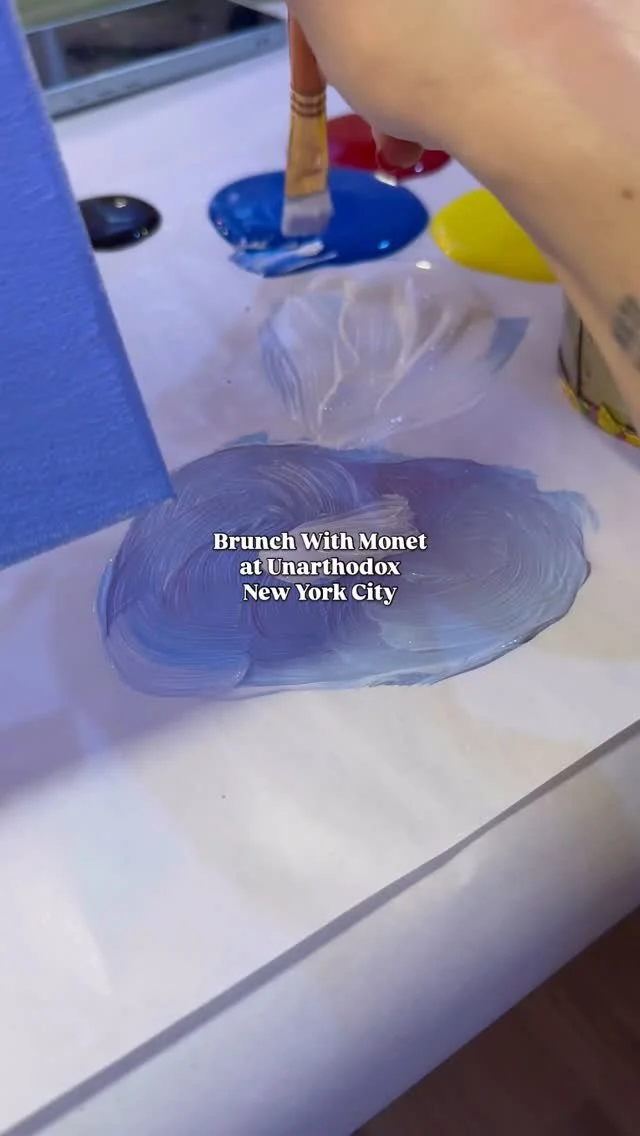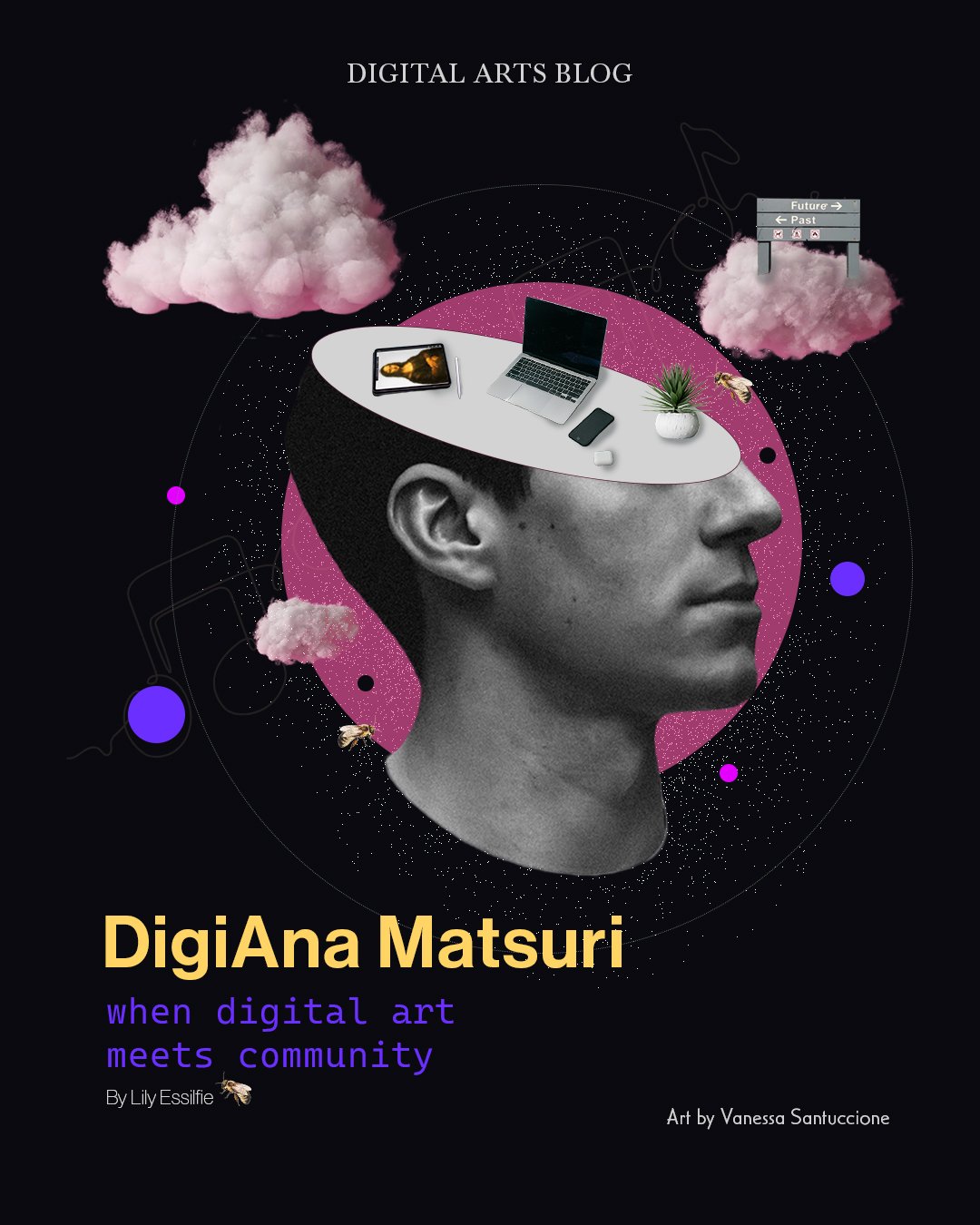How to Create Generative Art with Python
Python is a programming language that lets you work more quickly and integrate your systems more effectively — and artists have been using Python to create beautiful generative artwork.
Python is an open-source, creative-coding framework designed for artists and developers. The programming language can be easy to pick up whether you're a first time programmer or you're experienced with other languages. The community hosts conferences and meetups, collaborates on code, and much more so you feel supported in your creative coding journey.
Here is a step-by-step guide to creating generative art with Python.
Python Coding Interface, screenshot from the free 10 week Python course
Step 1: Set Up Your Environment
Install Python: If you don't have Python installed, download and install it from the official Python website.
Code Editor: Choose a code editor or integrated development environment (IDE) to write your Python code. Popular options include Visual Studio Code, PyCharm, or Jupyter Notebook.
Libraries: You'll likely need external libraries for various aspects of generative art. Some common libraries are NumPy (for numerical computations), Matplotlib (for visualization), and Pygame (for interactive graphics).
Step 2: Understand Basic Concepts
Variables and Data Types: Familiarize yourself with variables and data types in Python, such as integers, floats, strings, and lists.
Loops and Conditionals: Learn how to use loops (for, while) and conditional statements (if, else) to control the flow of your generative art code.
Functions: Understand how to define and use functions to organize your code into reusable blocks.
Step 3: Start with Simple Patterns
Lines and Shapes: Begin by using basic geometric shapes and lines. For example, you can use loops to draw patterns of squares, circles, or triangles.
Colors: Experiment with adding colors to your shapes. Use RGB values or predefined color names to create visually appealing compositions.
Step 4: Explore Randomness
Random Numbers: Use the random module in Python to introduce randomness into your generative art. Generate random coordinates, sizes, colors, or angles to create variation in your patterns.
Step 5: Experiment with Algorithms
Fractals: Explore fractal patterns, which involve recursive geometric shapes. The Mandelbrot set is a classic example that you can generate using Python.
Perlin Noise: Learn about Perlin noise and how to generate organic and natural-looking patterns using the noise library.
Step 6: Create Interactive Art to Experiment!
Pygame: If you're interested in creating interactive generative art, consider using the Pygame library. It allows you to create graphics, animations, and user interactions in Python.
Python Coding Interface, screenshot from the free 10 week Python course
Step 7: Combine Techniques
Combine different techniques you've learned to create more complex and visually appealing generative art pieces. Experiment with blending shapes, colors, and patterns in unique ways.
Step 8: Document and Share
Document your code: Comment your code to explain your thought process and the purpose of different sections. This will help you understand your work later and make it easier for others to learn from.
Share your art: Once you're satisfied with your generative art pieces, showcase them on platforms like social media, personal websites, or art communities. Engage with others and gather feedback. Submit your art to Digital Arts Blog for a chance to be featured!
Step 9: Learn and Expand
Keep learning: Generative art is a vast field. Explore more advanced algorithms, techniques, and libraries as you gain confidence and experience.
Collaborate: Consider collaborating with other artists or programmers to learn new perspectives and create unique generative art projects.
Resources:
Make sure you follow Python’s YouTube channel for specific questions and troubleshooting
Follow the free 10 week Python Course to get started
Check out Online Python Programming Course and Online Introduction to Python Course by Upskillist
For Questions email : pythonclcoding@gmail.com
Remember, generative art is about creativity and experimentation. Don't be afraid to push the boundaries of your knowledge and explore new possibilities in your Python code.
Read next:
An Introduction to Generative Art
10 Digital Artists: The Reign of Generative Art
How to create generative art with Processing
How to create generative art with openFrameworks
Python Coding Interface, screenshot from the free 10 week Python course